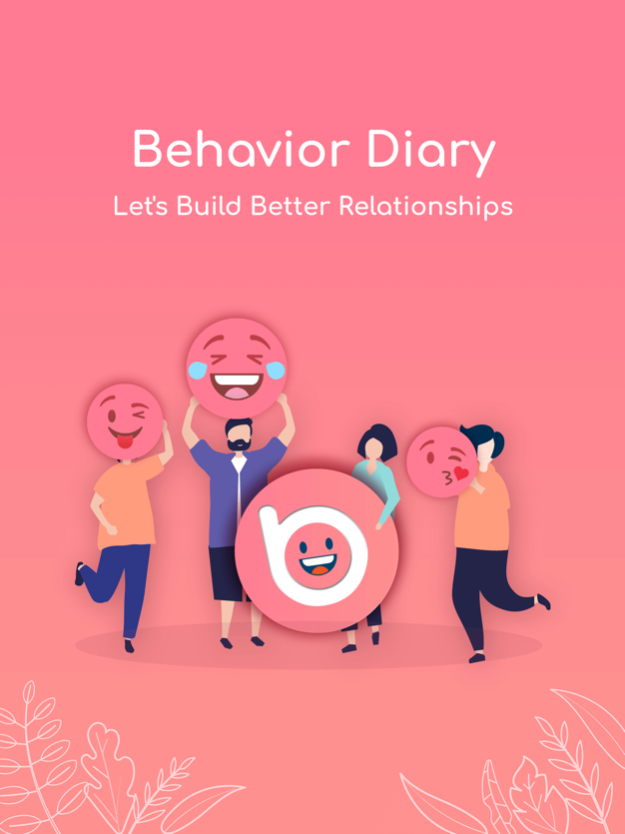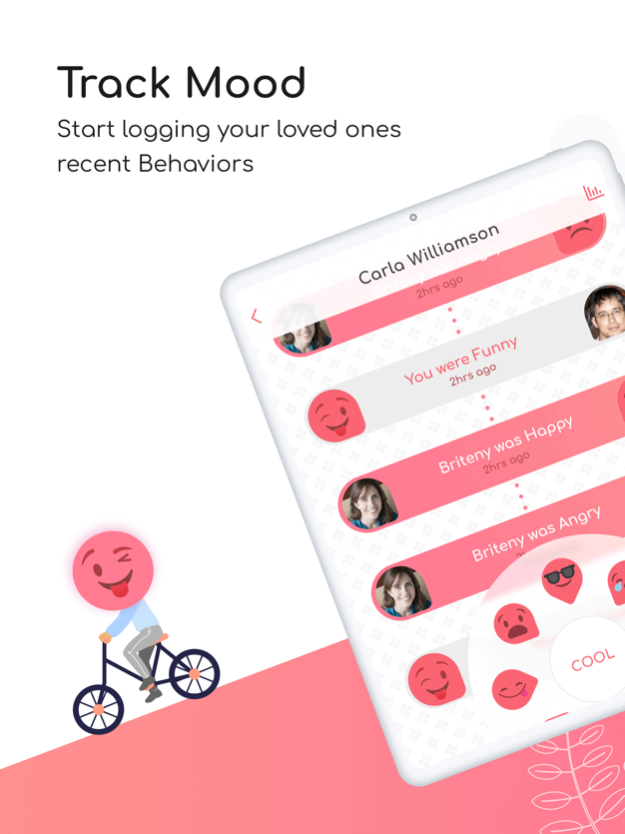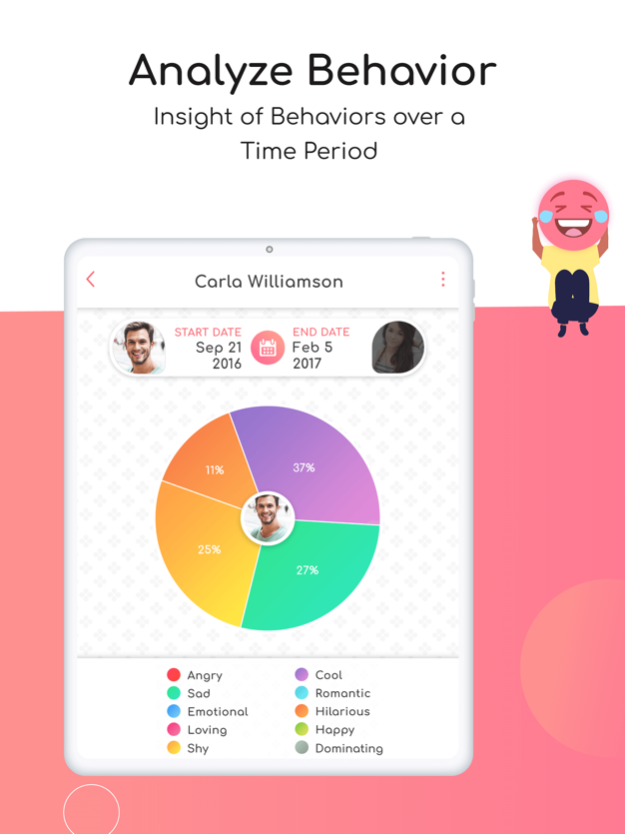Behavior Diary 1.0.1
Continue to app
Free Version
Publisher Description
Behavior Diary app is the first of its kind where you experience joy in exchanging feelings in a new exciting manner with loved ones through behavioral characters.
Convey your feelings by tapping on a collection of behavior characters in the form of emojis. Keep a close watch on your partner’s behavior with our application. Make lively connections with each other through, feedback and corrective steps. Study the rise and fall in behavior with pie charts, bar charts, and trend charts. Track behavior change for a certain time period of your choice, be a month or a week.
Benefits
Exchange feelings in a new exciting way like never before.
Keep a tab on your loved one's behavioral action from time to time.
Enhanced unique experiences to brew your relationships.
Utilize a vast range of behavioral characters to play around.
Features
- Register in the application using phone number and name.
- Invite your loved ones to the application with a simple request.
- Get started by choosing from a vast list of predefined behavioral characters to express happiness, sad, rude, angry, loving, careless.
- Tap on a behavior emoji and let your loved ones know how you feel about their actions.
- Trace behavior change using powerful graphs.
Feb 17, 2020
Version 1.0.1
- Improvements
About Behavior Diary
Behavior Diary is a free app for iOS published in the Office Suites & Tools list of apps, part of Business.
The company that develops Behavior Diary is Skycap. The latest version released by its developer is 1.0.1.
To install Behavior Diary on your iOS device, just click the green Continue To App button above to start the installation process. The app is listed on our website since 2020-02-17 and was downloaded 0 times. We have already checked if the download link is safe, however for your own protection we recommend that you scan the downloaded app with your antivirus. Your antivirus may detect the Behavior Diary as malware if the download link is broken.
How to install Behavior Diary on your iOS device:
- Click on the Continue To App button on our website. This will redirect you to the App Store.
- Once the Behavior Diary is shown in the iTunes listing of your iOS device, you can start its download and installation. Tap on the GET button to the right of the app to start downloading it.
- If you are not logged-in the iOS appstore app, you'll be prompted for your your Apple ID and/or password.
- After Behavior Diary is downloaded, you'll see an INSTALL button to the right. Tap on it to start the actual installation of the iOS app.
- Once installation is finished you can tap on the OPEN button to start it. Its icon will also be added to your device home screen.